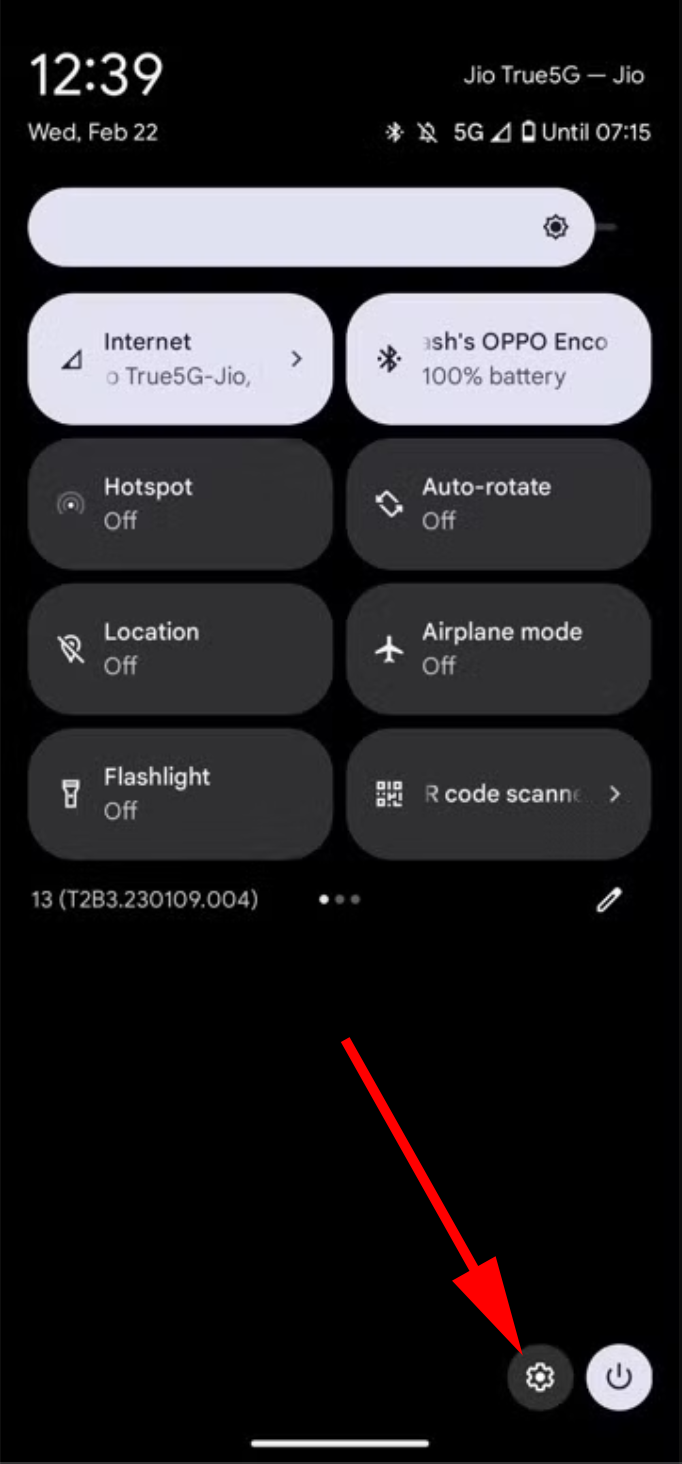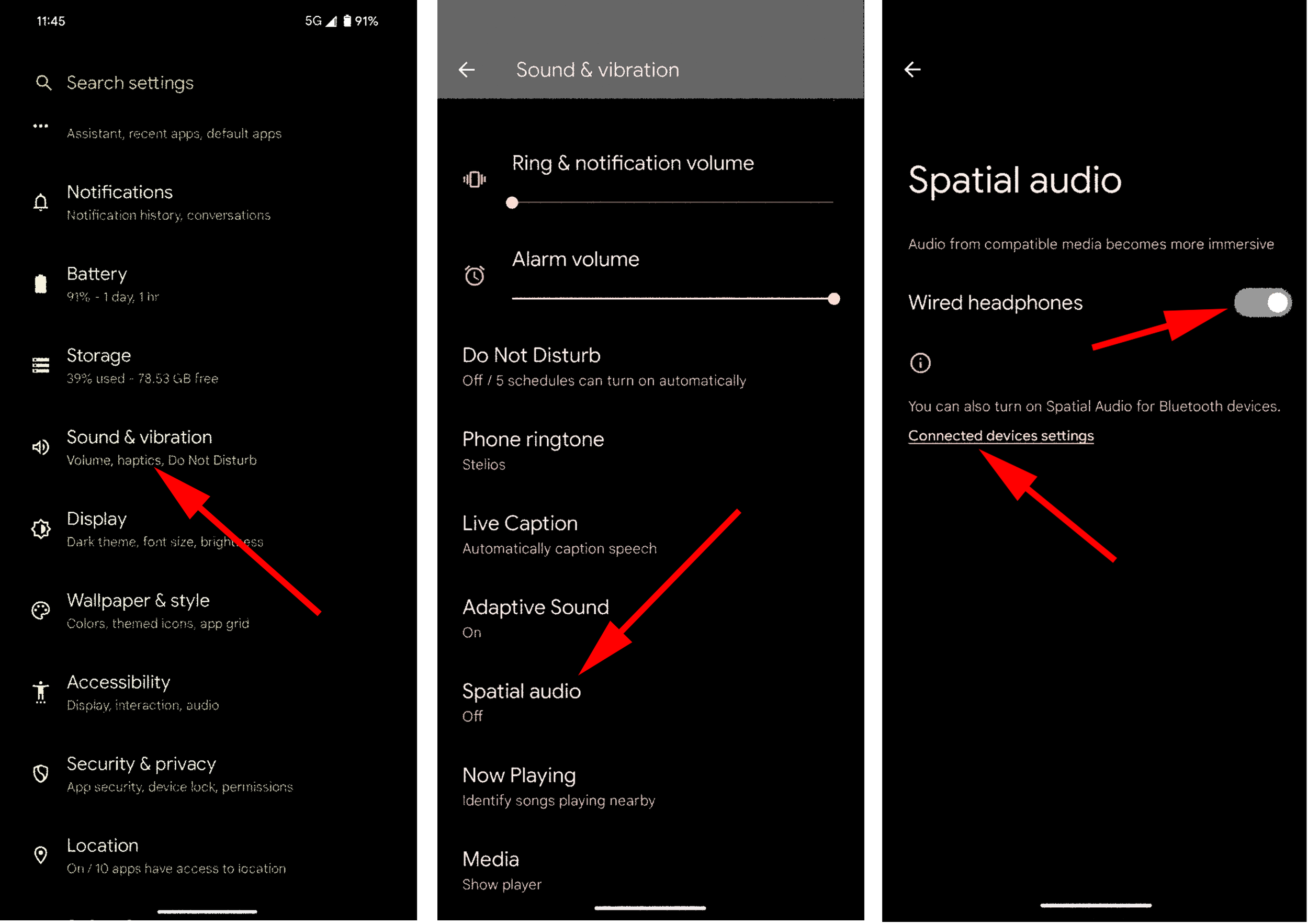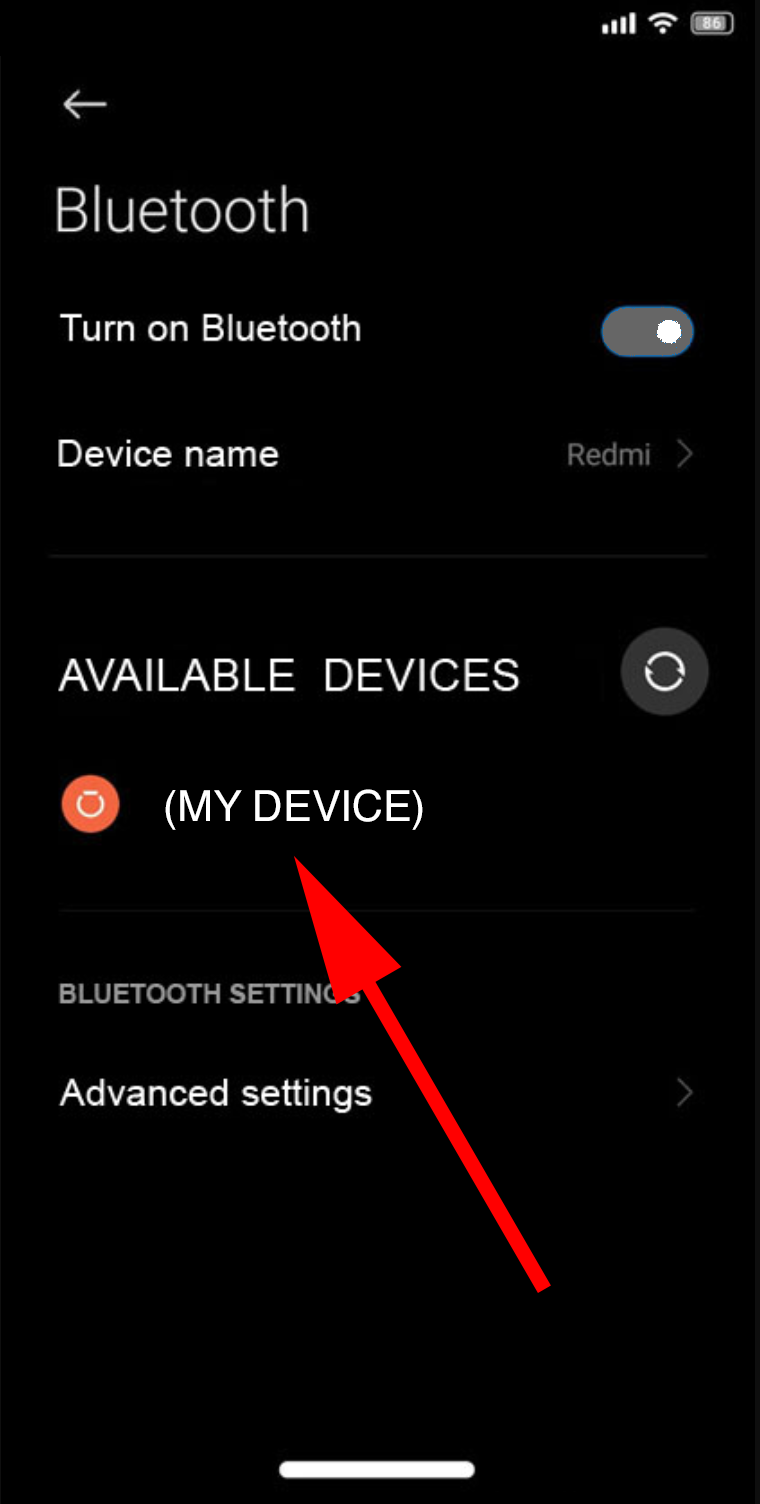1. SELECT “SETTINGS”
Swipe down from the top of the home screen to enter the “Quick Access” page. Select the “Gear” icon at the bottom and enter the “Settings” menu. Select “Sound & Vibration.”
1
2
3
2. ENABLE SPATIAL AUDIO
From the “Sound & Vibration” menu, select “Spatial Audio.” Turn it on for “Wired Headphones.” For Bluetooth devices select “Connected Devices,” locate your device and select the “Gear” icon. Find “Spatial Audio” and turn it on for your headphones or earbuds.
3. ENABLE NOISE CANCELLING
Launch the app that corresponds to your headphones/earbuds or go to “Bluetooth,” “Available Devices,” find your device and enable “Noise Cancelling.”
PRO TIP:
1.
Once you’re configured, it’s important to keep your device stationary in front of you while listening. It’s the anchor for Spatial Audio.
2.
Silence notifications.